Log In to Training Peaks
Track, analyze and plan on the web.
Track, analyze and plan on the web.
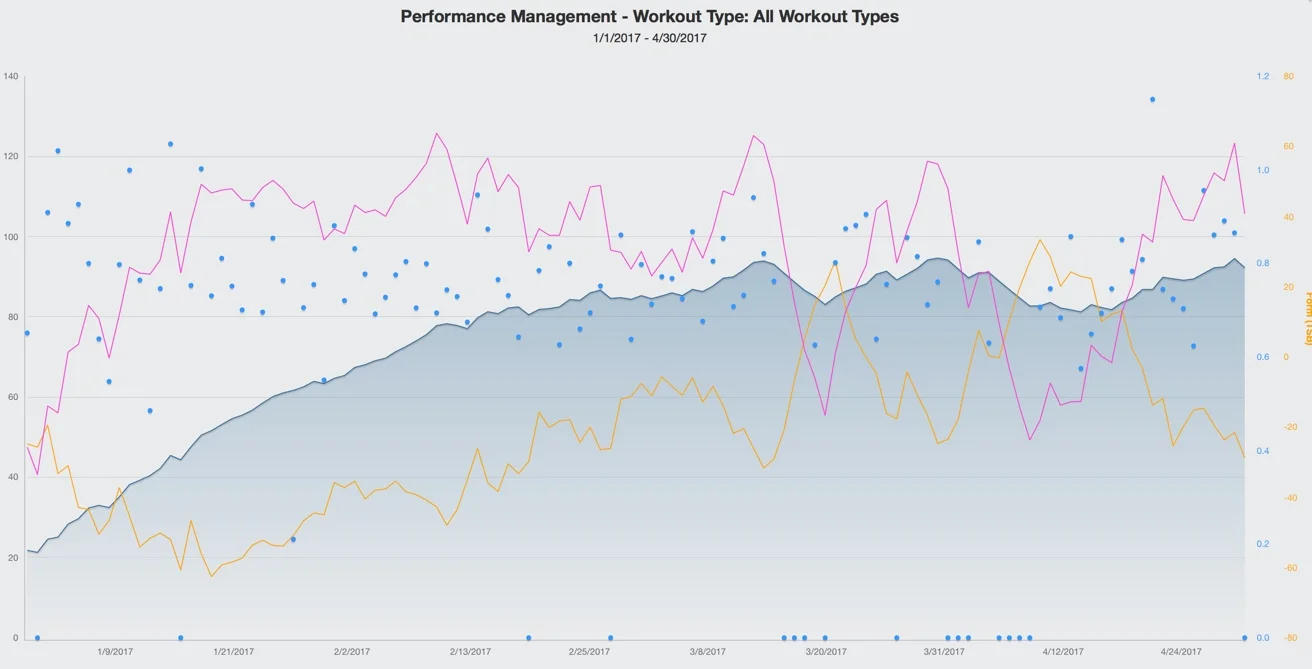
This guide was developed for athletes to download and refer to throughout their training. Below this you will find more in depth answers to questions asked by athletes, as well as a space to submit your own questions. Never be afraid to ask questions!
This block shows you how to go through the steps of attaching your Garmin account to TrainingPeaks. This is extremely important for my athletes as it lays the base of our communication. The data is the content, and your comments provide the context.
Sign in to Training Peaks at https://www.trainingpeaks.com
Go to http://home.trainingpeaks.com/garminconnect and make sure you are still signed in (name will appear in top right corner)
Check box Sync all past activity
Click Connect Your Accounts Now
Click Authorize
Sign in to Garmin Connect
Go for a test run (or ride/swim)
Sync your Garmin watch with Garmin Connect on your phone
Check your Training Peaks to make sure your test run is visible on your TrainingPeaks Calendar
As soon as you are done with your workout and you've consumed your recovery shake/bar, pull up Garmin Connect on your mobile device and sync your watch. Often it sends me the file before it even loads on your Garmin Connect screen. From there, you can either go about your day or, if it is a key workout, hop over to the TrainingPeaks mobile app and write some comments (comments discussed later).
Recommended Garmin watches and accessories are different for each sport and each person. As a coach, I look at both the quantitative side from the Garmin data and Training Peaks algorithms, as well as the qualitative side during weekly consultations with my athletes. Both sides have strong indicators for each other, so it is important to capture as much data as reasonably possible..
5k-Marathon: Forerunner 630: http://amzn.to/2uWJaqO
Triathlete: Forerunner 920xt (older version): http://amzn.to/2vgx12L or 935 (newer version) http://amzn.to/2uT4TBG
All: HR monitor: http://amzn.to/2fplCam
Triathletes:
Cadence Sensor: http://amzn.to/2viRWzL
Power meter of some kind: These are the power pedals I am using for my own training http://amzn.to/2fp1p4J
Misc: Athletes who go above and beyond here by trying out the things I still consider "beta" for myself often find fun gifts in their mailbox. Example would be HRV4Training to record morning HRV and Resting HR and monitor for signs of overtraining.
NOTE: I have been known to reward athletes for recording data and comments :)
Establishing your INDIVIDUALIZED training zones is a crucial step in increasing your performance. This segment shows you how to set your training zones and thresholds so that you can train more accurately. There are a few key factors to think about when we mention zones.
Power (on the bike) and Pace (on the run) are ideal for creating training zones
The effort should be reflected by HR, however:
They won't be 100% compatible.
If they are drift during the workout it is called decoupling, which is something to monitor for and one of the main benefits of continuing to track HR
Below is a simple chart to demonstrate the relationship between these variables.
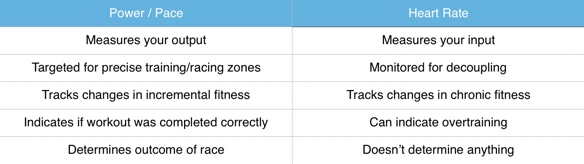
The most important things to note from this are that 99% of the time the best cyclist has the best power output for that DURATION* (duration is a concept we will visit again later). Pace ALWAYS determines the run. HR is still very valuable because of the decoupling, which we will go over during key workout and race analysis. Plus, being unable to get your HR down or being able to get your HR up can be indicative of overtraining. The last area of importance is that with power and pace you can target specific efforts based on your race and use the priciple of progressive overload to improve as the season goes along.
TSS, or Training Stress Score is a metric for showing how challenging your workout was. More specifically it is a time-at-intensity weighted average using your threshold as the barometer. One hour at Threshold is equivalent to 100, so it is easy to see when your threshold is off.
TSS is then translated over time into three things. Fitness, Fatigue, and Form.
Fitness: Long term gains in fitness due to consistently accumulated training stress. While we want to focus on race-specific fitness, in general an increasing CTL is good.
Fatigue: Short term accumulated training stress. The idea behind this is that a workout done this week doesn't necessarily give you a large boost in your fitness, but it does make you feel fatigued. People who train for a marathon don't run 26 miles the day before, they taper the week off so their fatigue can come down. Fatigue is much more sensitive to TSS fluctuation than Fitness.
Form: The balance between Fitness and Fatigue. Training hard is only good if it allows you to perform well on race day. If you go into the race fit, but still fatigued, then the taper period was not long enough or the athlete went too hard.
This segment shows you how to leave comments after the workout, as well as the kinds of comments I am looking for. I filter workouts by comments during my analysis because the data is often not enough to determine how effective the workout actually is. This will also be in the athlete resources workout library that I shared with you on TrainingPeaks so you can refer back to it within the app.
Below I have outlined what I am looking for in the comment section of key workouts. Unless a supplemental workout is notable for some particular reason, the data should be sufficient for those (although I will check for going too hard on recovery days and leave a post activity comment if the intensity was too high). On TrainingPeaks there is a numbered section that is blank that you can copy and paste into your post workout notes. Over time this system will become second nature so it is about developing a good habit.
1. Workout RPE (rating of perceived exertion): scale of 1-10, 10 being extremely hard
2. Any particular areas of tightness, soreness, cramping
3. Extraordinary weather conditions: Heat, cold, humidity, wind
4. Extraordinary life factors: Child is sick, you are sick, challenging day at work, etc
5. Yes or No: Consumed calories during workout if lasted longer than 60 min
6.Yes or No: Consumed protein and fluids post workout
7. Motivation Level: Scale of 1-5, 5 being extremely motivated, 1 being state of drudgery
Other: questions, concerns, misc.
Final Note: I have been known to reward athletes who record both their DATA and COMMENTS for a consecutive number of days/weeks.
As I mention in our Welcome Call, athletes should aim to peak for 1-2 events per year MAX. Some athletes come with events already established while others go over their goals and we pick them out together. Either way, this segment shows you how to fill out your events so that you can establish your A and B races, letting you decide which race is important to you. I also encourage planning out events like travel and vacation well in advance!
Below you will find the 5 steps I prefer people to take when the set up an event.
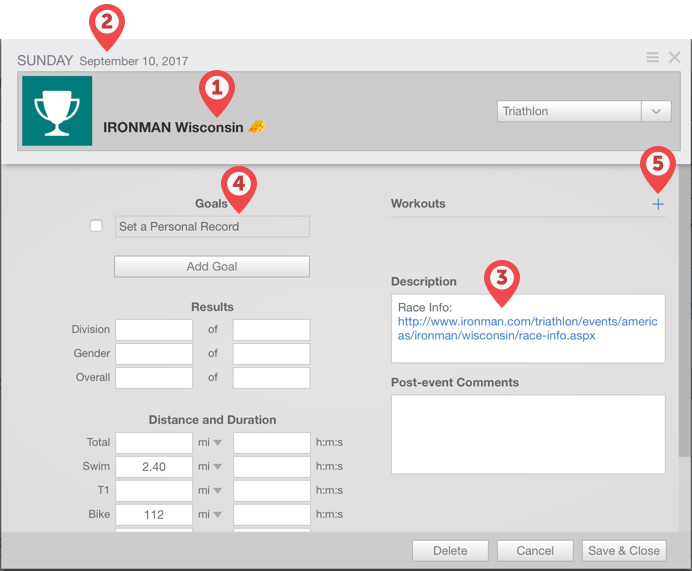
Name the event! Put your own personal touch on this, after all it is YOUR race.
Add the date: Sometimes athletes forget to set the date and the event is automatically applied to the current date.
Add Race Info: There are a lot of things to know when it comes to planning for a race, and typically it is all found the race website. The trouble is that these aren't the easiest to find sometimes, so copy and paste the link. If it isn't a well known city then put in the Location as well as where you made lodging arrangements (you'd be surprised at how often people forget this part). For Executive level athletes we will discus this at length and make VERY detailed plans for how to handle the course, especially for Iron-distance events by utilizing top level tools like Best Bike Split, etc.
Add a goal: Defining your goal helps keep you on track. For the most part you should set a goal at the beginning of the season for your "A" race, and then readjust it 2 weeks out. Set goals a week out for "B" and "C" races. We cover this when the annual training plan is developed.
Add a workout: After the race, if you wore a Garmin you can add your workout to the event and it will present you with a Race Report, which is extremely useful for our post-race analysis.
I believe a good coach not only guides athletes to good performance but also teaches them how to be self-sufficient. In this segment I show you what I am currently looking at when it comes to big picture metrics on TrainingPeaks. I encourage athletes to set theirs up similarly so that we are on the same page and can start to correlate how they feel with what their data says. Ultimately, this will lead to the athlete learning their body and understanding the signals it gives.
During our next consultation I can walk you through setting up your dashboard so you understand how and why it is set the way it is.
Keeping track of the mileage on your shoes can be difficult if you don't write down your daily mileage. Thankfully, TrainingPeaks can track it for you and tell you when to retire your shoes and get new ones. If you aren't savvy with remembering the brand/model when yo go to buy a new pair this will help you remember that information as well. My recommendation is the rule of thumb 400 miles per shoe. As frustrating as it can be to buy new shoes that often, trying to extend the life of the shoes often leads to aches and pains and even injuries that otherwise wouldn't have occurred.
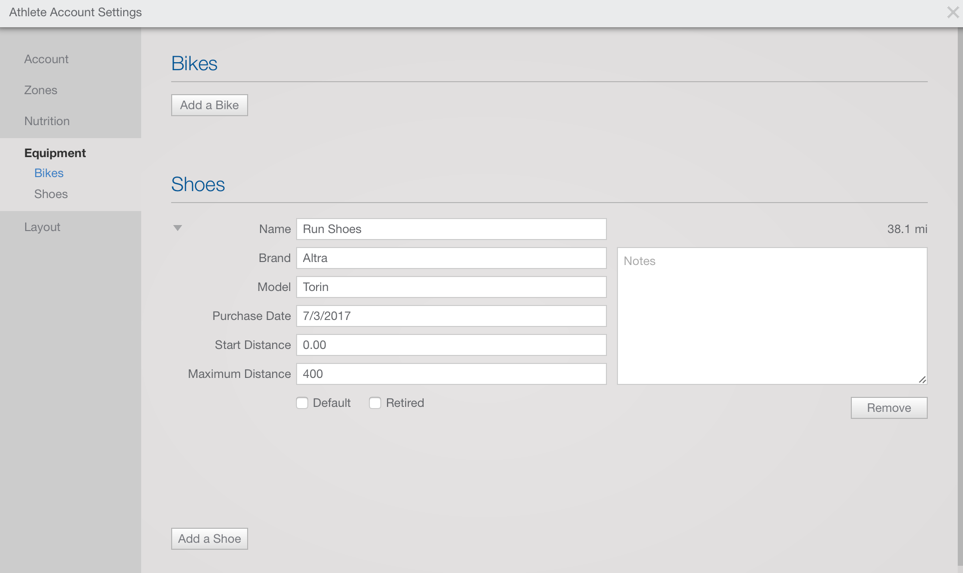
Fill out this form so that I can put together a simple video or picture instruction and the whole athlete community benefits.